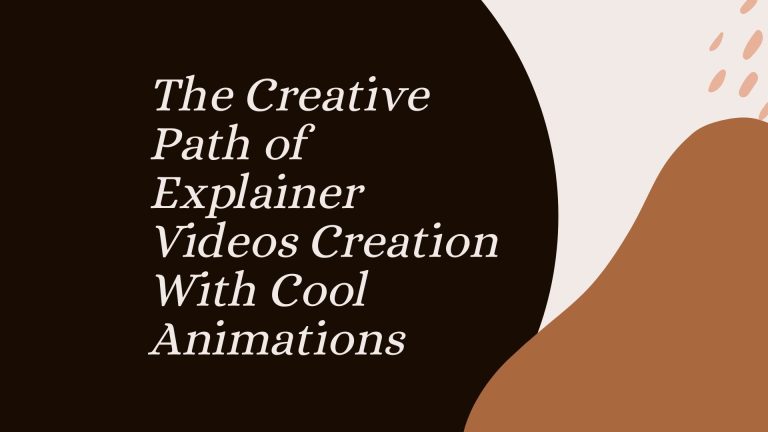How to Create Animation Videos in the UAE
In recent years, animated videos have taken over like a storm, as you can find a video for everything in this format. It’s because animation is an effective way to convey ideas, create tales, and advertise goods.
Animated clips are an ideal way to communicate something, as they make the best video explainer for almost anything, whether it is a tutorial or an introduction to a product. Through the advancement of technologies, even beginners can create animations just like professionals. In this article, we will discuss how you can create an animated video by yourself without paying for any professional service.
Everything You Need To Know About The Creation Of Animated Videos
Let’s discuss the process step by step.
1. Research
Before you delve into the procedure of developing animated videos, you have to research the project you are working on. You need to know the purpose of the project.
Find answers to:
- Who is your targeted audience?
- How are you going to convey your message to them?
This is a crucial stage as it allows you to learn as much as you can about the product and the brand. It also influences the way you write your script and present it. For example, animation targeted at children will differ completely from corporate tutorial videos. The tone, language, and visuals would be completely different from each other. Taking time to establish your objective and target views allows you to create a fantastic animated video.
2. Developing A Compelling Script
A well-written script is essential for the production of a good animation video. This will shape the entire experience of your viewers. Here is how you effectively write a script:
Backbone of Storytelling: Remember, the script forms the backbone of your animation, guiding its narrative and flow.
Keep it Concise: Use clear and simple language to keep your audience engaged.
Engage with Your Audience: To grab the audience’s interest from the very first moment, start with a compelling hook.
Develop with Clarity: Maintain a logical flow of ideas and make it easy to follow.
Adapt to Purpose: Tailor your script style for its purpose. For example, using clear language on certain videos while using promotional language on others.
Finish Memorably: Finish with a strong statement.
3. Creating a Storyboard
Animation is broken down scene by scene in a storyboard. Usually, a professional 3D animation company has proper storyboard meetings and spends quite a long time laying out the blueprint for the entire video. They discuss illustrating the key scenes, transitions, and camera movements in the video. This helps to perfectly plan the visual flow and ensure consistency between the script & the visuals.
You don’t need to be an artist to create a storyboard. You can use simple sketches to understand how each scene will play out. It allows you to identify those scenes that might not fit well or if the transition is clumsy. This way, you can point out mistakes even before you complete the entire video.
4. Designing Characters
The designing phase is where you will need to plan characters, backgrounds, and props. You may design these assets yourself with graphic design tools such as Adobe Illustrator or Photoshop, if you can. Otherwise, you have an option to hire a designer or grab pre-made items from online libraries.
Your characters must be highly attractive and artistic as well as correspondent with the tone of your script. To give an example, in a light-hearted, entertaining animation, one may employ extremely colorful and cartoonish characters, whereas in a professional corporate video, more real-looking and minimalistic images are preferred.
5.Choosing the Right Animation Software
To create an animation, you need software, and choosing the right one is the most critical step. To make that decision, you should consider your skill set, the budget, and the type of animation you require. Here are a few options to choose from:
Beginner-Friendly Software:
Vyond: Excellent for creating fast, polished 2D animations using character libraries and templates.
Animaker: User-friendly, browser-based tools with pre-built assets for explainer videos.
Advanced Software:
Adobe After Effects:: Powerful for motion graphics, visual effects, and complex animations.
Blender: Open-source 3D animation software suitable for modelling, rigging, and rendering.
Teen Boom Harmony: Industry standards for high-quality 2D animation with advanced rigging tools.
Take your time to explore the listed software to determine which one suits your needs the best.
6. Animation
Now with everything in place, it is time to animate everything into a video. The common practice of any top animation company in Dubai is that they begin by importing all the characters, backgrounds, and props into their software.
They then start adding keyframes, which mark the significant points in your animation. Then add transition movements and effects to bring them to life. They pay close attention to the timing and the flow of the story to ensure everything is perfect.
7. Adding Voice-Over and Sound Effects
Sound is an important element that makes animations attractive. Record voice-overs to suit your script, either by employing the services of professional voice artists or recording yourself using a good microphone.
In addition to the narrative, add background music and sounds to create atmosphere and emotion. Most animation software can import the sound file directly and synchronize it with your image. Never use music or sound effects without obtaining the proper rights to that music or sound effects; otherwise, you would face copyright problems.
8. Edit and Refine
Not everything is perfect on the first go; there will be mistakes, and to fix those mistakes, you need to revise and edit your work. Make sure that you watch your animation multiple times, adjust the timings, transitions, and movements as needed.
Make sure to look out for glitches, awkward cuts, or mismatched voice-overs. Fine-tune the audio levels and make sure to add the right color grades to ensure perfect finishing touches.
9.Export And Optimize
Once the animation is finished, you have to determine which format is best for your video.
- Formats include MP4, MOV, or AVI.
- This depends on where the video is being used and its resolution
- A standard resolution that is used is 1080p
- Optimize file size for seamless playback without sacrificing quality
Many animation tools provide direct exports to famous platforms such as YouTube, Instagram, or Twitter.
Frequently Asked Questions
How long does it take to create a 2-minute animated video?
Depending on the complexity of the video, it can take from two days to a week to complete a video.
Do animated videos work well on social media?
Yes, they do, as short, eye-catching animated stories do well with the algorithm of TikTok and Instagram.
What is the average cost to hire a professional animator?
Well, the cost varies depending on the animator’s skills and experience, but it can be anywhere from 1,836 – 36,725 AED.
Conclusion
Creating animated videos is an exciting journey that combines storytelling, artistic design, and technical skills. Every stage is important in the creation of the final product, from the planning to the animating. Due to modern software tools, everything has become quite easy and accessible. These tools have allowed people to unleash their creativity by following the above-discussed steps. Animation is a great tool, and everyone around the world is using it to bring ideas to life.